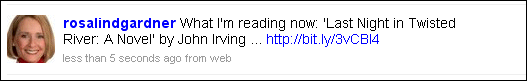On November 4th, Amazon announced the launch of a new feature called Share on Twitter that can be accessed through their Site Stripe.
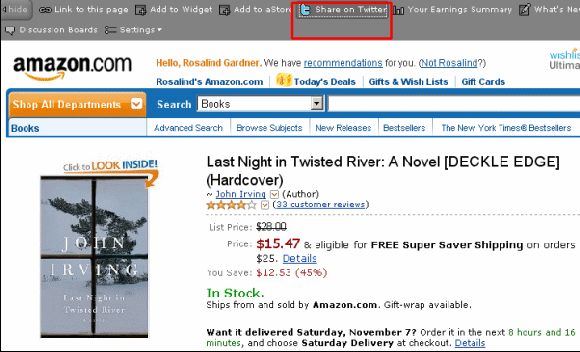
To use it, login to your Amazon Associates account, visit the page that you want to share, click on “Share on Twitter” within the Site Stripe and that will open up a new window in your Twitter account, pre-populated with the product details.
The tweet is prefaced with “Great Deal on Amazon:”, followed by the title and a shortened URL, coded with your affiliate link. I suggest that you change the prefix to something more personal and specific, i.e. “What I'm reading now”, as shown in the sceenshot below.
Once you've altered the message, click on Update and your Tweet goes public, with the potential to earn referal fees.
Gotta like that!