 >Have you ever noticed how sites that syndicate content from other people's blogs and newsfeeds seem to get high search engine rankings?
>Have you ever noticed how sites that syndicate content from other people's blogs and newsfeeds seem to get high search engine rankings?
Do you want to integrate RSS newsfeeds from one of your own sites (or those published on other websites) into your blog but can't figure out how it's done?
Well, I had the same problem, did some research and you'll be glad to know that the solution is really quite simple.
The Free Feed Integration Problem
I was using Feedburner BuzzBoost to publish recent post titles from this site to RosalindGardner.com, but got tired of the ‘Powered by Feedburner' link that went straight to Feedburner, (outlined in red in the 1st screen capture below). Granted, you expect to show advertising in exchange for using a free service, but that doesn't mean you have to like it… and as an affiliate marketer, I still don't like non-paying links that go off my site.
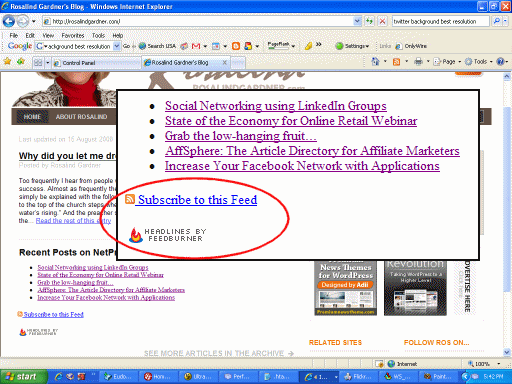
CaRP Evolution: The RSS to HTML Solution
So, I started looking for a reasonably-priced RSS to HTML script that could be customized and found CaRP, a PHP script that runs on your website. It converts the content from RSS and Atom newsfeeds into HTML and displays it in your webpages.
Seeing Shawn Collins' (Affiliate Summit co-founder) testimonial on the homepage definitely compelled me to look more thoroughly at the program. This is what he said:
“CaRP, which converts RSS to HTML for SEO benefits, is one of my favorite tools. It enables me to feature my blog content on other sites of mine, exposing my blog posts to more people.”
The script is highly customizable and the following data can be displayed:
|
Channel Level Data
|
Item Level Data
|
The output can be further customized with custom mapping and plugins.
Benefit to Affiliate Marketers
Better yet, with the paid version of CaRP, you can build customized Amazon affiliate links based on your search terms.
I was convinced, bought the CaRP Evolution software and now the feed display looks like this:

Easy Installation
The installation and setup was easy. You just upload the software to your server / host (preferably to the root directory) and run the setup file from your browser.
To display the feed, you just place a snippet of code where you want the content to show up, and customization is easy when you follow the instructions in the ReadMe file provided.
CaRP Options
Carp offers 3 levels of software – free, single use licence and a single server licence. they also offer a subscription service, but I opted for the single use licence which also includes:
- 14 free bonus plugins
- A “brandable” eBook about making money with RSS that I can earn commissions by giving away
- An MP3 audio recording of the eBook
- “Podcasting for Fun and Profit”
- “Podcast Teleprompter”
- Free updates