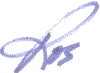Subscribers to the feed on my personal blog got a surprise message in their email — a business message I did not intend for them to receive and a message they probably did not care to receive.
And you know what THAT means… LOST subscribers.
So, what did I do wrong (THIS time)?
Well, I failed to set up my Feedburner feed to exclude posts from a particular category. When I posted to that category, the list on my Aweber account that uses the Blog Broadcast service, emailed that post to all the subscribers on the list.
Here's an example.
If I don't want NPT newsletter subscribers to receive posts that I make to my XOX (personal) category, that category must be removed from the Feedburner feed.
Here are the steps to take:
- Sign into WordPress
- Go to “Categoriesâ€
- Mouse over the name of the category you want to exclude and take note of the ID in the status bar as shown below. In this case, the ID is “381“.
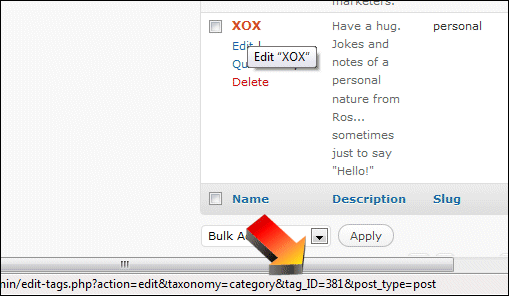
- Now log into your Google Feedburner account and click on “Edit Feed Details” for your feed.
- Under “Original Feed Details” add ?cat=-318 (or whatever your cat ID happens to be) to your feed URL.
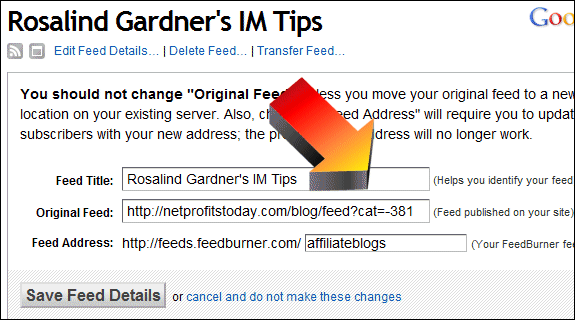
- Now test your Feedburner Feed and you will that posts from the ‘offensive' category no longer appear.
If you would like to remove 2 or more categories from a feed, simply add an ampersand before each category number ( @amp; ), i.e. https://rosalindgardner.com/blog?cat=-381@-642
Comments, questions or suggestions? Please leave a comment below!
Cheers,