 Have you checked recently to see whether your blog's feed is valid?
Have you checked recently to see whether your blog's feed is valid?
No?
Well, consider this a cautionary tale.
I stopped by Feedburner and was shocked to see that one of my blog feeds was showing exactly the same number of subscribers as it had when I last checked – a few months earlier.
How could that possibly be? I wondered. The feed had been averaging about 10 new subscribers a day until that time and according to AWSTATS, the number of site visitors had been steadily increasing since then.
So, I went straight to the Troubleshootize button and quickly scanned the list for the most likely suspect.
It wasn't problem #1. “Your FeedBurner feed isn't up-to-date with your Original Feed. The fix: Try pinging FeedBurner using our Ping page. This action tells FeedBurner to go check your feed for updates immediately.”
The next option “Invalid characters or XML markup in content items, often introduced by composing your posts in Microsoft Word or embedding JavaScript code in a post” didn't seem likely as I don't use Word to compose my posts and the only embedded javascript was the ShareThis plugin.
However, I still decided to check both the feeds for validity problems.
The Original Feed Validator confirmed that the feed was invalid by reason of a CDATA error. After poking around for a while to try and figure out what that meant, I went back to the blog and started opening up the posts, starting with the one around the time the subscriptions stopped.
Sure enough, right at the top of the post was a little rectangular character that certainly didn't need to be in the message. I stripped it out, saved the post and went back to the validator.
This time the news was better. “Congratulations! This is a valid RSS feed” was the result.
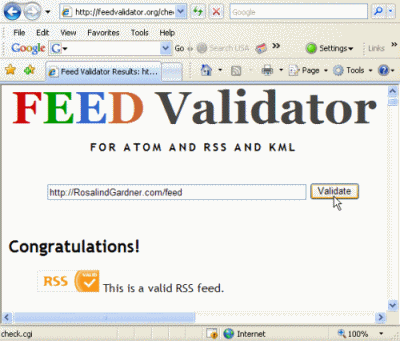
Woohoo!
Fortunately, because this error occured on a personal blog to which I barely post or monetize, the fact that the feed wasn't valid didn't affect my income.
However, it probably upset a few of those who were unable to subscribe, and that ultimately is bad for business.
To avoid losing subscribers and revenue due to invalid feeds, check them often. If you use Feedburner, the Original Feed Validator and Feedburner Feed Validator links in the Troubleshootize section will automatically input the URL at FeedValidator and run the check. Otherwise, visit FeedValidator.org and run the check directly from there.
Validate your feeds today!