In the Super Affiliate Handbook I talk about using a text or HTML editor (as opposed to an online interface) to write your blog posts to avoid losing your hard work should you lose the connection.
Well, here's another reason.
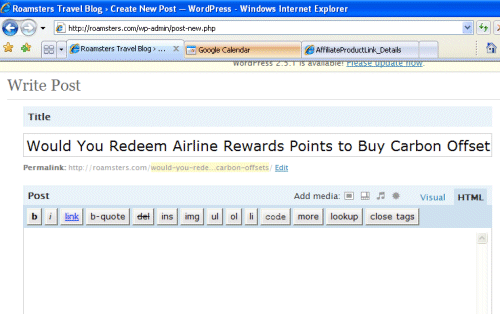
I'd spent about 20 minutes researching and writing a post about carbon offsets for the Roamsters blog yesterday when I suddenly saw what is in the image above… i.e. NOTHING.
Hoping that the draft hadn't yet been auto-saved, I quickly closed and then re-opened the browser window.
No luck, still NOTHING there.
Obviously, I somehow managed to delete all the content I'd written and the sad thing about it is… unlike an HTML or text editor, there's no UN-do button or CTRL-Z function!
Argh.
Maybe one of these days I'll take my own advice. 🙂
Looking for a good, inexpensive HTML editor? CoffeeCup offers their HTML Editor as a free trial download.