I've had the WP Shopping Pages plugin for quite awhile now and absolutely love it.
I use it to auto-post products — mostly romantic movie DVD's from Amazon — to my dating blog on a regular basis.
Actually, the WP Shopping Pages plugin has been a real blessing.
I haven't been that keen to write about dating for awhile now, yet with the auto-posts my subscribers still receive updates through my Aweber blog broadcasts on a regular basis and therefore keep returning to visit the site. By result, my Google Analytics stats show no real decline in traffic despite the fact that I've done very little work on the site for months.
There are a couple of issues with the plugin that I've noticed just recently, however.
Despite selecting Skip Products if No Description Found in the options, one post came up empty as shown in the screenshot below.
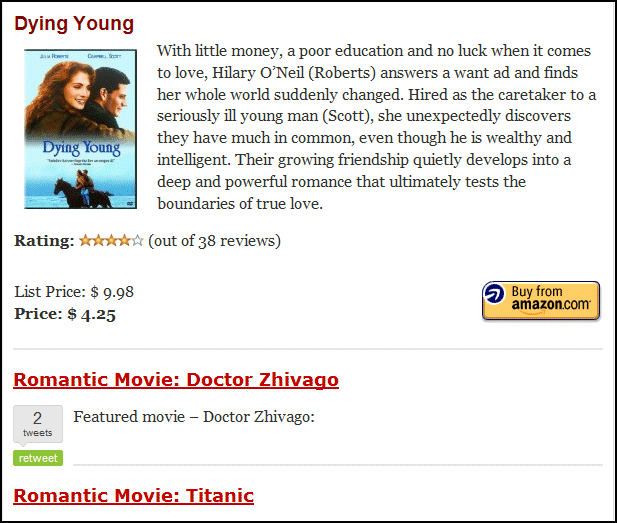
Egads! The lack of a description doesn't exactly compel the reader to click through the link to buy the product. Not only that, but can you imagine what would happen to your subscriber numbers if all the posts for a month or more showed up like that? Bar the thought!
Another smaller issue I have with WP Shopping Pages is that the descriptions show up as one very long paragraph, instead of being separated into smaller, easy to read chunks.
Here's an example of how a post will show up if I don't edit it. And here's how I edited the blog post for the movie Titanic in just a couple of seconds.
Much better, eh?
So, although automation is great, you still have to invest a little bit of time and effort to make sure your blog doesn't come across looking like a ‘splog'.
Put those autoposts into draft mode and make them reader-friendly by adding paragraph breaks. Delete those without descriptions. Last, but certainly not least — add your own commentary about the product to avoid duplicate content penalties.
Learn more about WP Shopping Pages.
Watch my video or visit the WP Shopping Pages Plugin site.