Are you ready to venture into multi-channel marketing with your blog?
With BloApp (pronounced as “blope” as in “broke”), you can create your own iPhone app for your blog for free and it takes less than five minutes. OK, maybe 7, if you have to create a new 640 x 112 pixel header graphic, like I did.
But the process is super simple…
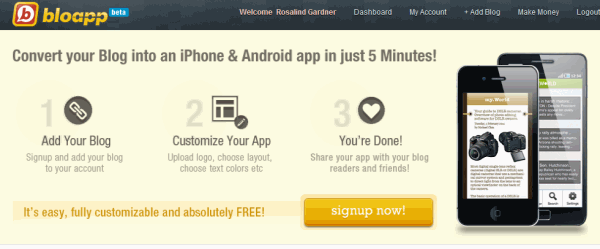
Just enter your feed URL, customize the look and feel of your app by uploading your own Logo and background images, and choose your font styles and colors.
Once done, you can either insert the Bloapp meta tag or upload their HTML document to your site.
Once verified, Bloapp produces a QR code for your to share with your readers.
Here's mine for this blog…
Just snap the QR code with Bloapp. Or, you can search for Net Profits Today using the Bloapp search function.
You can download the iPhone and Android apps in the following locations.
1) iPhone app: http://itunes.apple.com/my/app/bloapp/id436962200?mt=8
2) Android app: https://market.android.com/details?id=com.infindo.bloapp.activities
Best of all, you can make money with your new iPhone app.
You can serve your own ads either via custom HTML code or through your blog's feed, eg: Google AdSense for feeds.
And YOU thought creating an iPhone app would be hard!!
Check out Bloapp now.