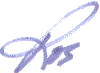Have you noticed that your blog is showing a “Not Secure†warning in Chrome browsers?
Mine was.
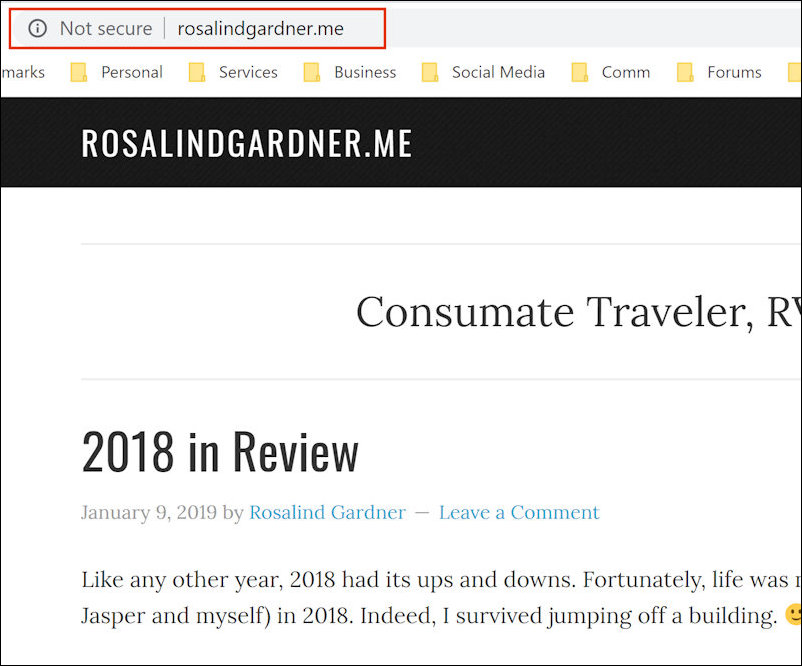
I was concerned about what that “Not Secure†warning label meant and how visitors would perceive my site by
The reason you see a “Not Secure†warning is because the web site or page you are on does not provide a secure connection.
The difference is between HTTP and HTTPS, not secure and secure.
And nowadays, it doesn't matter whether your site collects sensitive data, like credit cards or social security numbers, or not. Google is flagging ALL unencrypted websites, meaning those that show HTTP (do not have an SSL certificate installed) will cause the “Not Secure†warning.
The “Not Secure” warning means that the site lacks an SSL certificate. An SSL certificate is a digital certificate that authenticates the identity of a website and encrypts information so that passwords, addresses or credit card numbers can not be intercepted or read by anyone other than the intended recipient.
By the way, SSL stands for ‘secure sockets layer’.
So, to remove the ‘Not Secure' label meant having to find out how to get an SSL certificate.
In my case, that was pretty easy.
I host my blogs with WebSiteManagers , and under ‘AddOns' in their client area, I found SSL certificates that cost $29.95 per domain, per year. I bought one for my personal website, just to see whether or not it would work.
Jim, the owner of the hosting company, sent me an email message to say that the SSL certificate had been installed and also reminded me that I needed to change my URL's in the WordPress Adminstration Panel.
That's what I love about hosting with a company like WebSiteManagers. Their service is always super quick and personalized. We know each other on a first name basis and Jim knows me well enough to send me a reminder about what I need to do, without having to go through the ticket system. I also know that if I hadn't made the changes required in a reasonable timeframe, he would have phoned me to gives me the heads up.
Too, according to one of our readers, Michael K., HostGator offers free SSL certificates with their hosting packages, and you just give them a telephone call to have it set up. Too, you also need to install a plugin.
Here's how the original URL's appeared under General > Settings in the WordPress
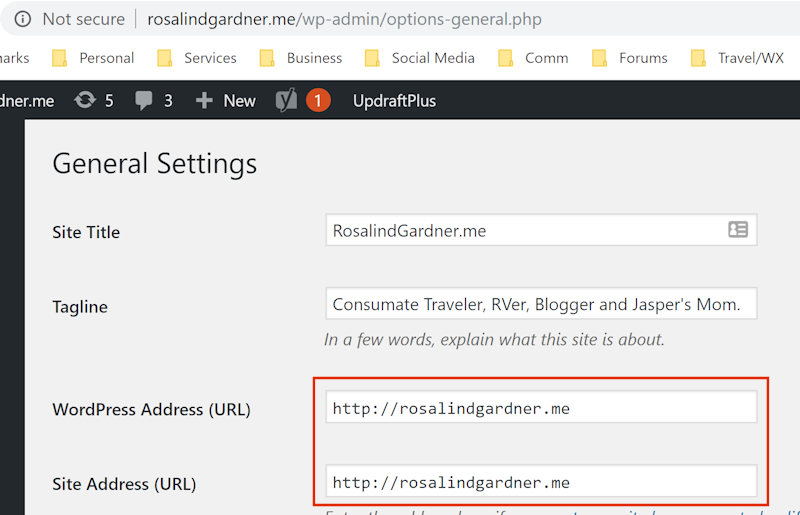
And here is how they appear now.
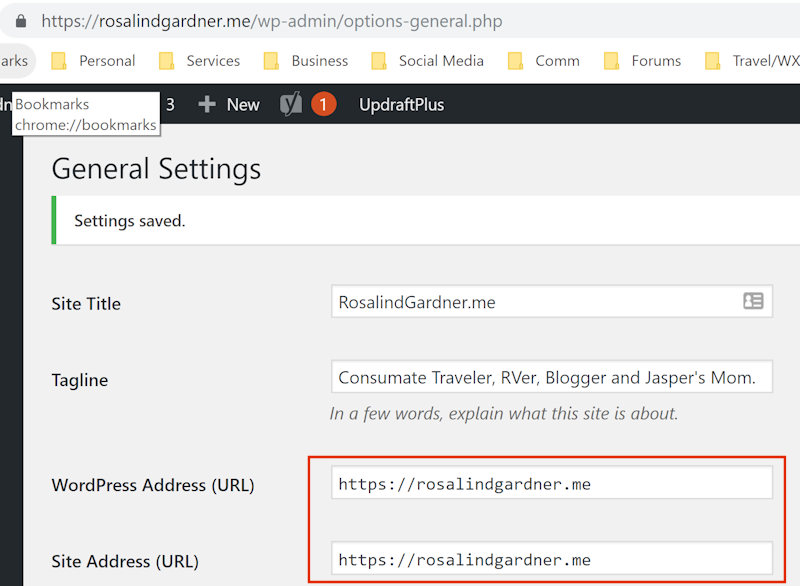
And lo and behold, my site is no longer showing the ‘Not Secure' warning!
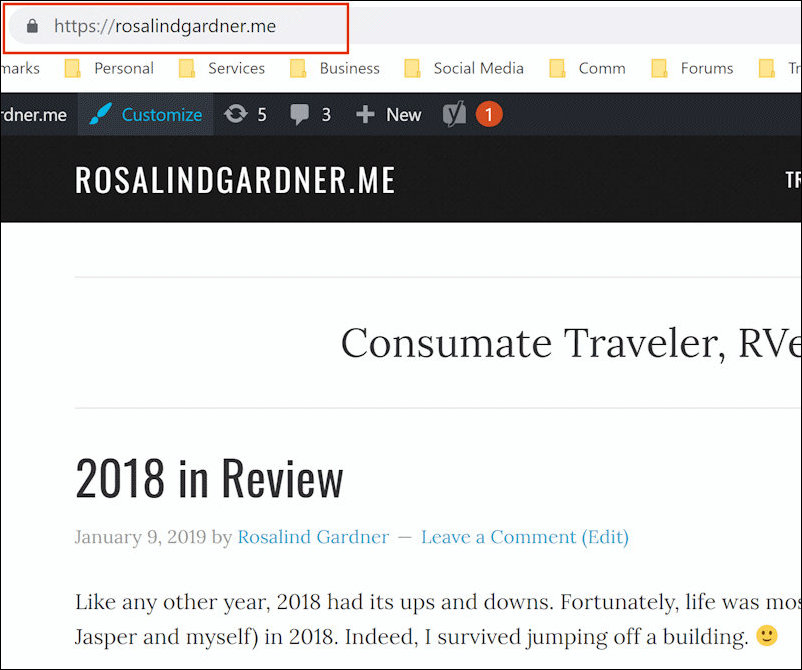
After seeing it work, I purchased SSL certificates for each of my other 5 domains, which worked out to a total of $179.70 for all of my domains for a year. Not bad, considering that's a drop in the bucket compared to what those domains earn. Not only that but their earning potential INCREASES by having those SSL certificates!
So, WHY is having an SSL certificate important?
When some surfers see ‘Not Secure', they runs
Moreover, showing that your site is secure gives you an advantage over your competitors who have not yet converted to HTTPS.
So, is your site secure or not? Please feel free to leave a comment, question or suggestion below.