Your WordPress theme or a plugin may ask you for your Feedburner ID.
The ID used to be a numeric sequence but since Google's acquisition of Feedburner, the ID is now the same name that is appended to your Feedburner URL, i.e. http://feeds.feedburner.com/affiliateblogs.
The easiest way to find your ID is to visit your feed from within the Feeburner interface. Simply click the feed icon as shown circled in red in the screenshot below.
![]()
That will open the Feed Content page in your web browser.
Now look in the address bar at the top and you will see your Feedburner ID appended to the URL.
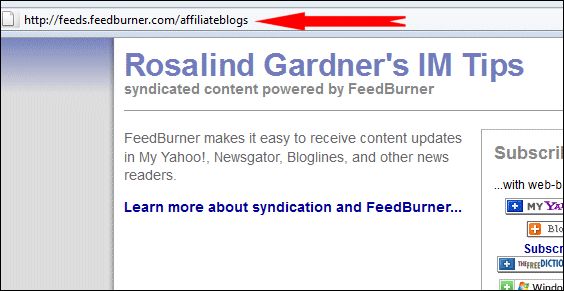
Hope that helps!
Cheers,
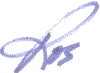
P.S. Feedburner is a great service, but it is NOT the best for building a subscriber list. To really do business online, you must build a list using an autoresponder service. To learn more about autoresponders and how they work, please see the following articles: