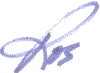So, I was booking a trip to my hometown of Toronto to surprise my 100-year-old mother with a visit on Mother's Day. (If you've followed me on Facebook for any amount of time, you'll know that this effort goes beyond the beyond.)
I'd chosen a hotel that I've stayed at often over the years. As the best pricing is most often available by contacting them directly, that's what I did, BUT while I was on the phone with the hotel I'd, I was checking Hotels.com for their pricing and discovered that their price was $9 a night cheaper which amounts to more than $10 per night when you factor in taxes.
After going back and forth with the hotel manager – who refused to honor the Hotels.com pricing – I booked online through Hotels.com.
After the runaround, I thought I'd let my Facebook friends know about the tack I'd taken to save over $100.
Being a good affiliate marketer, I grabbed my Hotels.com affiliate link from CJ, then went to Bit.ly to have it shortened.
Right after posting, I returned to the CJ site noticed the following Hotels.com affiliate marketing restrictions posted very clearly just below the ‘Get Code' area:
Restrictions:
- We do not pay commission on packages, flights or any other line of business except completed hotel stays.
- Affiliates are not allowed to promote Hotels.com via Twitter, Facebook or Facebook Advertising without written approval.
- Toolbars, browser applications and/or extensions are not permitted. Publishers wishing to utilize such tools will be evaluated on a case by case basis by Hotels.com.
YIKES!!!
You can bet that I deleted that Facebook post immediately and fervently hoped no one was the wiser. 🙂
I know the rules and restrictions imposed by those advertisers that I promote most frequently, and most allow me to post direct links on my Facebook account.
But because I don't promote Hotels.com very often, I just assumed the same was true for their program.
As always… ASSUME… Makes an ‘ass' out of ‘u' and ‘me'… mostly me.
Don't shoot yourself in the foot.
ALWAYS check your affiliate program restrictions so as NOT to restrict your affiliations.
Comments, questions or suggestions? Please leave a comment below!
Cheers,