Bob Harris recently asked this question about working with the sidebar in his Lifestyle theme from StudioPress:
How can I clean up the clutter on the right side of my page (Admin box & Blog Roll Box)?
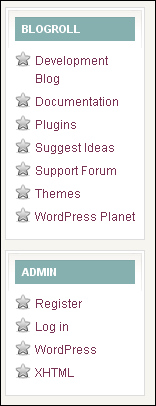 When you install the basic Lifestyle Theme, you'll see both a Blogroll and an Admin section show up in your right sidebar (as shown to the right).
When you install the basic Lifestyle Theme, you'll see both a Blogroll and an Admin section show up in your right sidebar (as shown to the right).
Instead of getting rid of the blogroll, you could rename Blogroll and edit the names and URL's. For example, you could link to your most popular posts, or trade links with your favorite bloggers within your niche.
You'll find those links (also called ‘bookmarks') listed under ‘Links' in the left hand navigation of your WordPress Administration panel.
To get rid of the links altogether, we'll need to make some changes to the right sidebar theme file, named sidebar_right.php.
You can do that from the theme Editor, found under Appearance > Editor. Make sure the permissions are set on your theme files – otherwise you won't be able to edit them and you'll see “You need to make this file writable before you can save your changes. See the Codex for more information” at the bottom of the file.
If you prefer to work with your theme files offline (like I do), open up the file in an HTMLÂ or text editor.
If you don't have an HTML editor, and don't want to spend money on one, I recommend NVU, which is available free of charge. Otherwise, I like to recommend CoffeeCup which is very intuitive.
The Lifestyle Theme's default right sidebar is coded as follows:
<!– begin r_sidebar –>
<div id=”r_sidebar”>
<ul id=”r_sidebarwidgeted”>
<?php if ( !function_exists(‘dynamic_sidebar') || !dynamic_sidebar(‘Sidebar Bottom Right') ) : ?>
<li id=”links”>
<div>
<h2>Blogroll</h2>
<ul>
<?php wp_list_bookmarks(‘title_li=&categorize=0'); ?>
</ul>
</div>
</li><li id=”meta”>
<div>
<h2>Admin</h2>
<ul>
<?php wp_register(); ?>
<li><?php wp_loginout(); ?></li>
<li><a href=”http://www.wordpress.org/”>WordPress</a></li>
<?php wp_meta(); ?>
<li><a href=”http://validator.w3.org/check?uri=referer”>XHTML</a></li>
</ul>
</div>
</li><?php endif; ?>
</ul>
</div>
<!– end r_sidebar –>
To get rid of the Blogroll and Admin sections, simply remove the following portion:
<li id=”links”>
<div>
<h2>Blogroll</h2>
<ul>
<?php wp_list_bookmarks(‘title_li=&categorize=0'); ?>
</ul>
</div>
</li><li id=”meta”>
<div>
<h2>Admin</h2>
<ul>
<?php wp_register(); ?>
<li><?php wp_loginout(); ?></li>
<li><a href=”http://www.wordpress.org/”>WordPress</a></li>
<?php wp_meta(); ?>
<li><a href=”http://validator.w3.org/check?uri=referer”>XHTML</a></li>
</ul>
</div>
</li>
Remember too, that you can always add the bookmarks back into the sidebar using a widget.