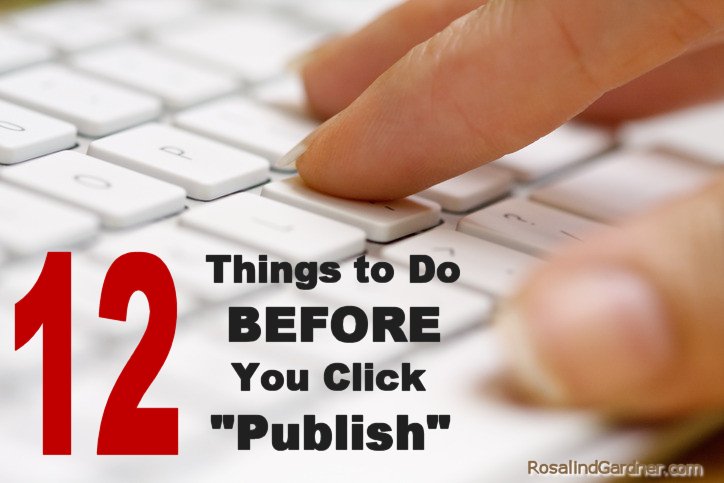
You've just spent all day writing your best blog post ever and are just itching to click that ‘Publish' button so you can get to cracking a bubbly pop in celebration.
Before you make your post public however, here is a list of 12 things you can and should do to reach a wider audience and get more traffic to your blog.
-
Add an Image
Every article you post to your blog should include a captivating image that can be clicked and pinned to Pinterest.
I use the Pinterest “Pin it Button” plugin for WordPress to make it easier for my readers to pin my graphics.
Adding the title of your post onto the image inspires more readers to pin the image.
For the image to show up in Google's Image search results, be sure to add a title and alt text to the image as well.
Both the Pin It button and the image title show up when readers scroll over the image.
The alt text will also appear as the caption on Pinterest.
-
Confirm the Category
Have you placed the post in the most relevant category(ies)? My default category is ‘News' and during a recent review of past posts, I found it amazing how many were categorized only under ‘News'. UGH.
-
Check the Formatting
Any post is visually enhanced with Heading tags, such as <h1> to <h6>. Heading tags draw the reader's attention to the important points you've made and also allow them to quickly assess what is of most interest / value to them.
Search engines use your headings to index the structure and content of your web pages. <h1> headings are automatically coded into your blog post's title, so start by using an <h2> tag for the most important sub-headings, then <h3> and so forth.
-
Use a Social Media / Bookmarking Plugin
To encourage your readers to share your post on social media and bookmarking sites, make sure you've installed a social media plugin. I'm using Social Share & Locker PRO on this blog.

-
Use a Related Posts Plugin
Installing a related posts plugin such as YARPP (Yet Another Related Posts Plugin), will keep more visitors on your site longer, which Google Analytics notes in both lengthier session durations and lower bounce rates.
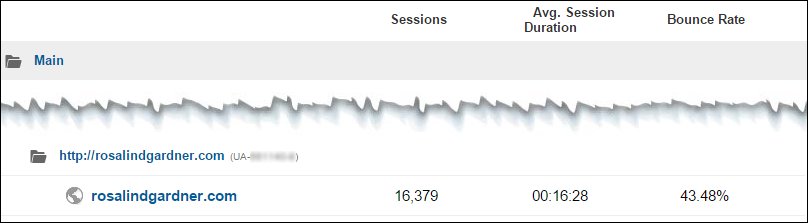
-
Check and Test Your Links
Few things are more frustrating than discovering (far too late) that you've forgotten to include the affiliate link for the product about which you wrote a long review. Here are a few more link checks to do:
- Make sure your affiliate links are cloaked.
- Make sure all affiliate links are coded rel=”nofollow”. Google frowns on links that are placed solely for the purpose of earning commissions and penalizes the site.
- Place links to relevant content on your own site. Internal links increase the Google juice for the pages and posts to which they are linked.
- Test all links to make sure they go exactly where you want them to go.
-
Make sure you Ping
Have you setup a list of XML-RPC Ping Services (located under Settings > Writing) in your WordPress Administration panel? These services are ‘pinged' when you publish and they notify others that your blog has been updated. Here is the list currently provided on WordPress Codex:
http://rpc.pingomatic.com http://rpc.twingly.com http://api.feedster.com/ping http://api.moreover.com/RPC2 http://api.moreover.com/ping http://www.blogdigger.com/RPC2 http://www.blogshares.com/rpc.php http://www.blogsnow.com/ping http://www.blogstreet.com/xrbin/xmlrpc.cgi http://bulkfeeds.net/rpc http://www.newsisfree.com/xmlrpctest.php http://ping.blo.gs/ http://ping.feedburner.com http://ping.syndic8.com/xmlrpc.php http://ping.weblogalot.com/rpc.php http://rpc.blogrolling.com/pinger/ http://rpc.technorati.com/rpc/ping http://rpc.weblogs.com/RPC2 http://www.feedsubmitter.com http://blo.gs/ping.php http://www.pingerati.net http://www.pingmyblog.com http://geourl.org/ping http://ipings.com http://www.weblogalot.com/ping
-
Write Descriptions
You'll want to have written descriptions of the article content for SEO and social media sharing purposes. Each description, or snippet, should conform to each agency's specified limits, i.e. Tweet (Twitter) length is 140 characters maximum and meta descriptions are limited to 152 characters.
-
Optimize the Post
For your blog posts to fair well on the search engines, they need to be optimized. I use the Yoast SEO plugin for WordPress to optimize my posts. The graphic below shows how well this post is optimized so far…
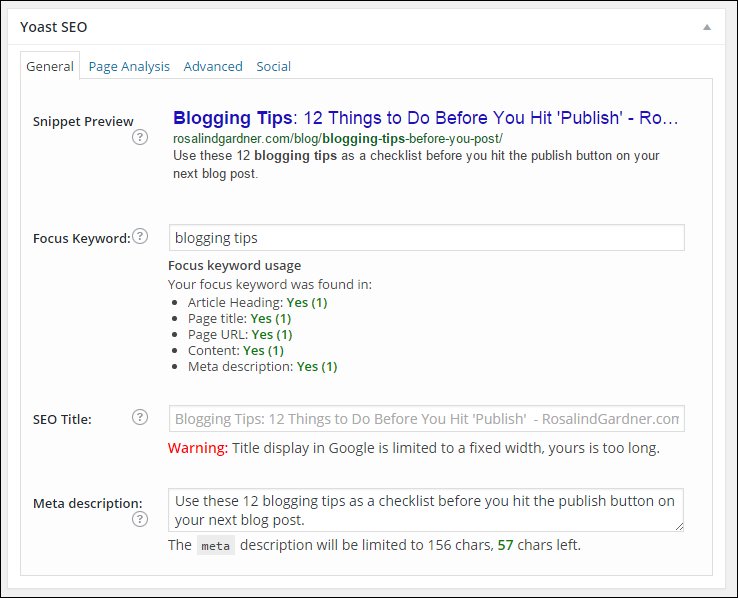
-
Place a Call to Action
What would you like your readers to do when they finish reading your post? Should they be directed to read more about products you've mentioned in the article, buy the product you are recommending in a review, or delve deeper into the subject. Decide what it is you want them to do and then write that as a call to action.
-
Invite Questions and Comments
Involve your readers by inviting them to ask questions and place comments on posts as appropriate. Hi comment counts are an indicator to Google that your information is engaging and therefore worthy of higher rankings. Remember to respond to those questions and comments too!
-
Re-read Your Post
You've probably already done this at least dozen times, but do it just once more to spot and correct spelling and/or grammatical errors before you publish.
It's a good thing you can't see me blush when I receive notice from a reader that a spelling error or misplaced word has changed the whole meaning of a sentence. It's not like I'm a professional blogger or anything. 🙂
But yes, I am so very grateful to those who take the time to let me know when I've goofed up… again.
Use these 12 blogging tips as a checklist before you hit the publish button on your next post.
All done?
OK, NOW you can click ‘Publish' and enjoy that bubbly pop.
If you have a comment or question about these blogging tips, please leave a comment below!
Cheers,
