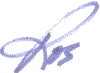The birds are singing, the posies are popping and spring rains are making everything look shiny and new. Here are 10 tips to dust off your blog and give it a fresh spring feel.
-
Update Your About Page
Have you gained experience or earned new credentials since you set up your blog? Has the objective for your blog changed?
Have YOU changed? One of the most frequent complaints that online daters have is that “in person, they looked nothing like their picture” — meaning that the picture showed a younger (and probably skinnier) version.
Edit your About page as necessary to reflect those changes and add a new picture, so people will recognize you when they see you at the next conference you attend.
-
Check for Broken Links and Images
Are all your links and images working correctly? Activate the Broken Link Checker plugin to find out quickly.
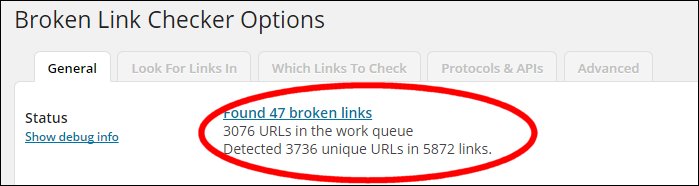
Note that I said to “activate” the Broken Link Checker plugin. if it is allowed to run continuously, you can suffer some serious ramifications.
-
Test Subscriber Forms
Sign up for your own email newsletter in each of the forms you use (e.g. Aweber, Popup Domination, Sumome) to make sure they all work. You should also use Aweber's test function each time you plan to send an email out to your subscribers to make sure that the formatting renders correctly.
-
Check Social Share Buttons
Make sure each of your social share buttons works correctly and that you've added your Twitter account name.
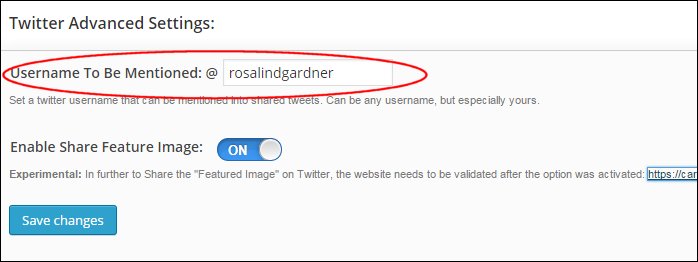
Consider adding the Pinterest Pin It Button On Image Hover And Post plugin which allows readers to pin your blog posts, pages and images.

Be sure to remove social share buttons which are no longer applicable.
-
Update Your Header
Updating your header graphic can be fun, such as what I did here for St. Patrick's Day.
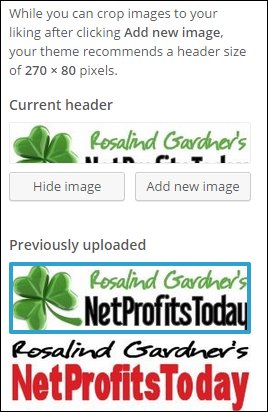
If you don't know how to work with a graphics editor, consider having a professional header graphic created for your blog at Fiverr or 99Designs.
If you'd like to learn how to design your own graphics, check out the design courses available on Udemy
.
-
Change Up Your Sidebars
Have you been running the same banners on your sidebar for as long as you can remember?
Confirm the efficacy of each of those banners to make sure they are earning their keep. If not, replace them with tried and true merchant links (banners) or something completely new.
-
Review Your Navigation
Less tends to be more when it comes to navigation bars.
Limit reader options by placing only your most valuable (best-converting) categories and pages in your primary navigation menu. Readers will drill-down through your content from primary pages.
Contact and other administrative links belong in a secondary navigation bar or in a widget in your blog's footer.
-
Tend to Tags
I doubt anyone is still searching for “WordPress 2.9.1”, yet that tag, along with numerous other old versions of WordPress, was still in my tag collection.
You can edit tags or delete them outright. In the WordPress 2.9.1 case, I changed that to “WordPress”.
To check for and delete unused tags, try the ‘Mass delete unused tags' plugin.
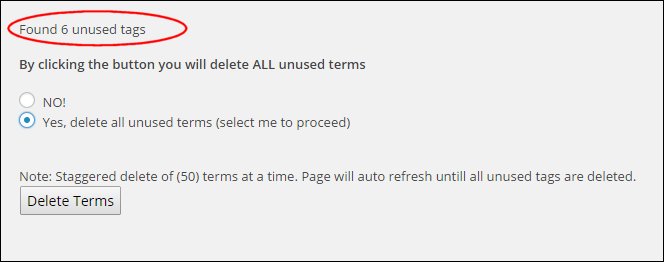
-
Remove Unused Plugins
I have a tendency to test multiple plugins before settling on the one that best suits my needs.
After all that testing, I'm eager to get to work using that new plugin and often forget to delete the rejects.
Keeping only plugins that you use is a good security measure and also helps speed up page loads.
-
Review Your Content
Last, but certainly not least, review your blog posts for content that is no longer relevant.
Start with those posts that Google Analytics reports as being most visited. Updating information in those articles might reduce your bounce rate and increase the time visitors spend on those pages and your site in general.
I hope you've found these tips helpful. If you have comments, questions or suggestions, please share your thoughts below!
In the meantime, I'll be working on those broken links. 🙂
Cheers,