One of our newest NPT Forum members, DLZ, discovered something odd in the moderation queue of his new blog and was wondering if he'd been spammed. This is the answer to his question.
If you've been blogging for more than a day or two, you've probably seen trackback requests in your Moderation Queue.
Provided that you've set your Discussion options to allow link notifications (pingbacks and trackbacks) from other blogs and require than an administrator always approve the comment, a Trackback request will show up in your WordPress Moderation Queue when a blogger publishes an article on their blog that contains a link to your blog.
Trackback requests are differentiated from normal comments in the queue by square brackets enclosing 3 dots, eg. […], which are placed at both the beginning and end. The trackback consists of the title of the post, a link to the post, the site's IP address and some of the commentary surrounding the part of the post that links to your blog… as shown in the graphic below.
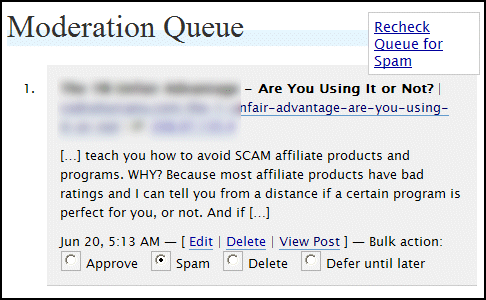
You have the option to approve, spam, delete or defer moderation on the trackback until later. To decide whether you should approve, spam, or delete the trackback you'll need to visit the blog from which the link originates.
My general rule of thumb for trackbacks is to approve them if the author has cited my work, provided proper attribution and added their own commentary on the subject matter.
For example, I heartily approved the trackback shown in the graphic below. Linda Buquet of 5 Star Affiliate Programs had found my “How Affiliate Marketing Works” video and blogged about it in a post entitled “How Affiliate Marketing Works – Great Video for Newbies”.
Not only does her post lend credence to my video, but the content on her blog is of value to my readers – those in interested in affiliate marketing – so of course I'm more than happy to share some linky love with Linda.
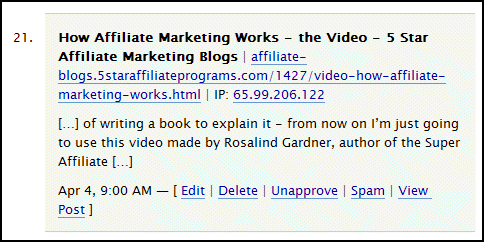
On the other hand, the trackback in the first graphic was not only deleted but marked as Spam.
Why?
Well, first of all, I would delete this trackback because this blogger's post had nothing at all to do with the post on my blog to which he linked. He was talking about scam affiliate products with ‘bad ratings' (whatever that means), picked up on my post about Affiliate Marketing with a Bad Credit Rating and apparently decided that the subject matter was what… close enough to be relevant? It was NOT in the least bit relevant and therefore patently obvious that the blogger linked to my post just for the sake of the trackback.
And although I could just delete the request, I chose to mark this trackback as Spam for the simple reason that this blogger has been consistently targeting my blog (and other's) with spammy trackbacks.
WordPress is smart.
Once a trackback from a particular blogger (IP address) is marked as spam, you won't be bothered with having to moderate trackbacks in the queue from that blogger anymore. Their trackbacks will be sent to the Spam queue immediately where they will wait until you hit the ‘Delete All' link and get rid of a couple hundred spam comments and trackbacks all in a single click. Killing that much spam should give you a nice little rush to boot. 🙂
The point is to set your discussion options so that all comments and trackbacks are moderated. Take time to evaluate the post from which the link originates and decide whether or not the content is worthy or just there for the sake of the link, i.e. spam.