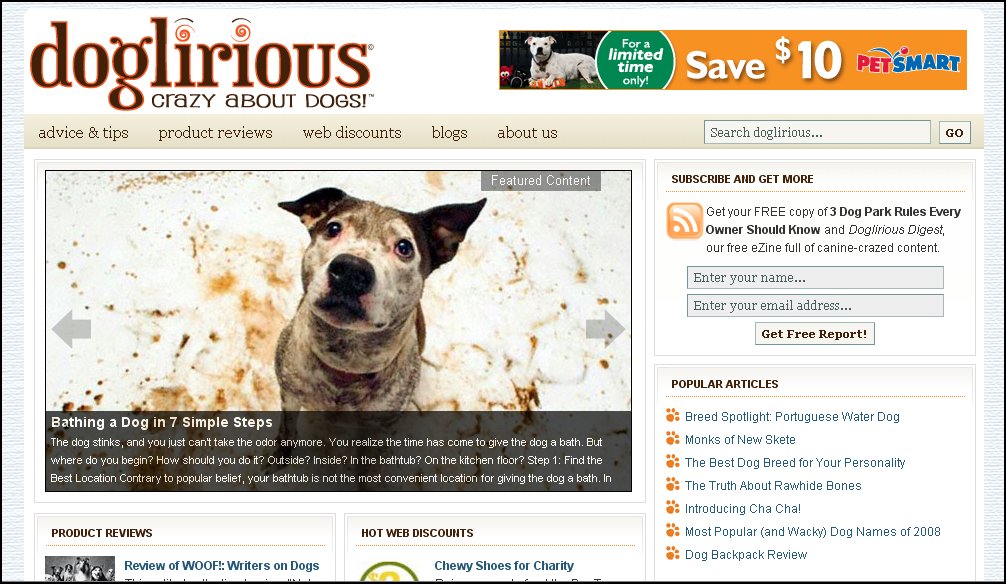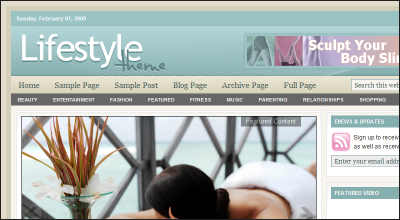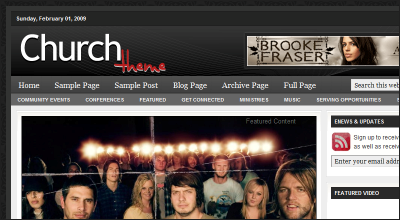Awhile back I introduced you to Justin Parr, creator of the Doglirious site (shown below)
Justin built his site on a WordPress blog platforms using the StudioPress themes for WordPress. Doglirious is based on the Lifestyle theme, (as does NPT) and MyEnergyPal uses the StudioPress Church theme. Here is how they appear ‘out of the box'.
As you can see, each theme was modified to the webmaster's specifications with changes to overall color scheme, the header graphic, bullet list icons, pictures included in the ‘Featured Section' near the top of the page and other design elements.
Doglirious belongs to Justin and Michelle, and and Justin did all the design work for that one as well as a number of other blogs – all equally as gorgeous. I did the theme customization for MyEnergyPal, and the logo was sourced out to 99Designs by my partner in the project.
Can a Newbie Get Similar Results?
Absolutely! Installing a WordPress blog takes only a minute when you use SimpleScripts (offered by BlueHost hosting) and every StudioPress theme ‘out of the box' is beautiful.
While it is possible for a new webmaster to to modify these themes by availing themselves of help from the StudioPress forums and/or other online design and blogging support communities, there is a somewhat steep learning curve to the process which can take considerable time to absorb and master.
And you'll need a few things to make the site your own, including:
- A Logo (Header Graphic)
- Featured Content Gallery plugin
- Pictures/Graphics to put in the Featured Content Gallery
- Color scheme customization to match your logo
And although I always encourage new webmasters to learn and do as much as they can with their own blogs, learning how to design graphic elements isn't a compulsory part of that mix — especially not if your mission is to get your site up and making money as fast as possible.
But Paying $5K for a Custom Site is Ludicrous!
Unfortunately, I've spoken with WAY too many people who have literally spent a fortune having a site designed for them – often to the tune of $5,000 for 3 – 10 page sites – and then they still don't even know how to change a link.
It drives me nuts to hear these stories, because it is completely unecessary to spend that kind of money, especially on a site that you can't operate. Learning how to post content to a blog is easy as pie to do, and with continual improvements to WordPress, the process just keeps getting easier.
The WordPress interface is super intuitive, but just in case you want to go deeper into the functionality, there are plenty of blogging instruction videos available that will teach you how to work your blog. So, there's absolutely NO reason why you should be held hostage by a webmaster on whom you must depend to make all your site changes.
The StudioPress themes are beautifully designed and they're only $59.95 per template – so why in the world would anyone pay $5000 for a website — not to mention KEEP paying that webmaster to insert content and/or links?
The thought strikes me as preposterous.
There IS a happy medium, however. One that won't cost you an arm and a leg — and nowhere close to 5,000, or $3,000 or even $1,000.
Justin's Design Tutorials
Justin Parr has just finished a series of video tutorials that show you EXACTLY how he created Doglirious using the Studio Press lifestyle theme. As our guest blogger DinerDave is quoted saying about Justin's help..
“I love that I can do this on my own. I’ve learned more working with you than I have in the last 4 years working with my last web developer.”
Debora Humphries, another happy user of Justin's system, just left the following comment on this blog:
“I do have Justin’s package and I absolutely love it. Best money I have ever invested for training. The man is really talented at clearly explaining and demonstrating a step-by-step method on how to customize the “Lifestyle StudioPress Theme.â€
And now you can learn how to create a beautiful blog with Justin's video tutorials at Affiliate Blogger PRO.