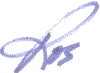I love services that simplify my online business.
I love services that simplify my online business.
One of those services is TwitterFeed's automatic posting of blog entries to my Twitter account — meaning that I rarely have to login to Twitter, unless of course I feel like telling everyone what I'm having for lunch that day — not. 🙂
Well, in a similar fashion, YouTube has just made sharing your videos easier too.
You can now connect your YouTube account with your Facebook, Twitter and Google Reader accounts — meaning that your followers, friends and shared-item readers will see when you upload a new video to YouTube.
Sweet!
To connect your YouTube account with Twitter, Facebook and Google Reader, simply click on Upload Video and you'll see the link for AutoShare Options. Choose one or choose all 3 — linking is pretty much instantaneous and painless.
The screenshot below shows my YouTube account and the AutoShare options I chose.
Now I just have to make and upload another video to YouTube… wait for it!

Comments, questions or suggestions? Please leave a comment below!
Cheers,