 The first time I installed Feedburner's FeedCount* on this blog (after integrating the Feedburner feed with Aweber) I uninstalled it almost immediately after seeing that it showed only a few hundred subscribers.
The first time I installed Feedburner's FeedCount* on this blog (after integrating the Feedburner feed with Aweber) I uninstalled it almost immediately after seeing that it showed only a few hundred subscribers.
Ugh!
How embarrassing!
Especially considering that there are places on the site where I tout the fact that NPT has tens of thousands of readers.
I mentioned this ‘problem' to Anik Singal (my partner in BlogClassroom) and he simply told me to “give it a day to resolve“.
So, although the FeedCount chiclet showed ZERO subscribers when I installed it at Sage-Hearts (see screen capture above left), I was a little more patient and left it alone until the next day.
Sure enough, when I checked it the next morning, FeedCount was showing 100K subscribers (see graphic below).
Woohoo!
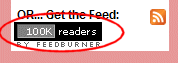 *FeedCount is a dynamic graphic that displays your feed's current circulation, as calculated by FeedBurner. You may customize its color scheme to match your site and choose between either an animated or static appearance.
*FeedCount is a dynamic graphic that displays your feed's current circulation, as calculated by FeedBurner. You may customize its color scheme to match your site and choose between either an animated or static appearance.
To put the Feedburner FeedCount on your blog, log in to your Feedburner account, go to ‘My Feeds' and choose the feed that you want to Publicize. Then activate the FeedCount service (found in the left-side navigation), choose your colors, then copy and paste the code where you want the graphic to appear on your blog.
The primary benefit to using the FeedCount chiclet on your blog is to increase visitor awareness of the popularity of your blog (social proof) and thereby increase the likelihood that they will also subscribe to your feed.
Then wait for it!!
 Aweber announced yesterday that their RSS-to-email tool now integrates with Feedburner's tracking and publishing service.
Aweber announced yesterday that their RSS-to-email tool now integrates with Feedburner's tracking and publishing service.