Getting the following message from a reader was definitely one of those “Uh Oh” moments.
Hi. Just to let you know that your homepage of 101date.com says “What's hot in 2006“. I'm sure 2006 was a very hot year, but what's the temperature going to be like in 2009? – that's what I want to know.
I'm half way through your affiliate book – Fan-Bloody-Tastic, I cannot put it down.
Anyway, must fly, it's been a pleasure.
Ian.
Thank goodness for readers like Ian!!!
Placing dates on your site is a VERY effective technique for improving sales conversions, unless those dates happen to be very, VERY old.
So, I corrected the faux pas immediately, and made it look like this:
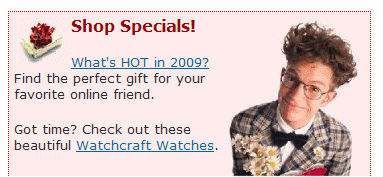
Of course, that will be all well and good until 2010 rolls along and I forget again to update the text.
There is a fix however. Embed a date script, just as you would use in the footers of your sites to create the Copyright © (current year) text.
Here's the script:
<script language=”JavaScript”><!– Begin
var time=new Date();
var year=time.getYear();
if ((navigator.appName == “Microsoft Internet Explorer”) && (year < 2000))
year=”19″ + year;
if (navigator.appName == “Netscape”)
year=1900 + year;
document.write(year + “</left>”);
// End –>
</script>
So, there… now you can plan to party hearty on New Year's Eve without having to worry about changing all those dates at midnight. 🙂

 Download the WampServer and then double click on the downloaded file to run the automatic installation keeping the default options (installed to C:wampwww). The package comes with the latest releases of Apache, MySQL and PHP included. When the installation is complete, click the WampServer icon now displayed in your taskbar and click “Put Online” as shown in the graphic to the right.
Download the WampServer and then double click on the downloaded file to run the automatic installation keeping the default options (installed to C:wampwww). The package comes with the latest releases of Apache, MySQL and PHP included. When the installation is complete, click the WampServer icon now displayed in your taskbar and click “Put Online” as shown in the graphic to the right.





