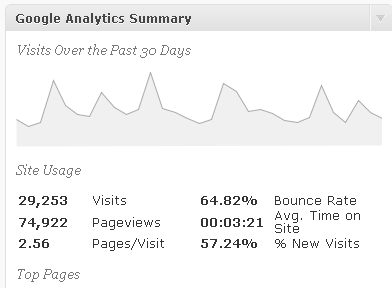![]() UPDATE: A new (2019) version of this article about WordPress plugins is available.
UPDATE: A new (2019) version of this article about WordPress plugins is available.
Below is a list of my most frequently used WordPress plugins, along with descriptions of how I use them and links to examples in some cases.
The name of each plugin is linked to its download page (each link opens a new window).
|
||||||||||||||||||||||||||||||||||||||||||||||||||||||||||||||||||||||||||||||||||||||||||||||||||||||||||